Data Parties are one of our favorite ways to co-construct meaning of data! They make data fun and interactive, and can lead to meaningful conversations and action!
The implications of taking lessons learned and translating them into actionable steps toward program improvement has only become more immediate over the past year. Throughout the COVID-19 pandemic, many of our partner organizations had to quickly adapt by pivoting their service delivery models and expanding or collapsing the scope of their service provision. The need for sharing evaluation data clearly – and quickly – has never been more immediate. In the spirit of adapting through the challenges of the pandemic, we’ve found ways to adapt our approach to data parties so that we could continue to share data in a virtual world. Here’s our collection of tips and tricks we’ve learned and leaned on for facilitating data parties virtually.
What is a Data Party?
The purpose of data parties is to facilitate meaningful discussions about what the data mean. The information, such as evaluation findings, are thoughtfully presented in data placemats to strike up conversation and generate new insights.
Examples of Data Placemats:
Virtual or In-Person Data Parties?
Based on your stakeholders’ needs, there are different approaches and tools to help you host a virtual or in-person data party.
| Comparison | Virtual | In-Person |
|---|---|---|
| Preparation | • Create Zoom link • Set up Break Out rooms • Send agenda ahead of Data Party • Send materials ahead of Data Party | • Arrange event space (tables & chairs) • Send agenda ahead of Data Party • Bring materials to Data Party • Tech check (e.g., microphone, video) |
| Space | • Virtual meeting space • Break Out rooms (use for small group discussions) | • Conference room or meeting space • Light refreshments to help keep your audience members engaged |
| Materials | • Shared via PowerPoint • Data placemats or infographics | • Shared via hard copy • Data placemats or infographics |
| Audience Participation | • Zoom chat feature – this is a great way for attendees to ask questions! • Virtual breakout rooms • Jamboard (Google) • MURAL | • Gallery Walk • Carousal • World Café (another resource) • Flip charts |
| Time | • Keep it short to avoid “Zoom fatigue!” We recommend 2 hours or less. • One or two short breaks throughout can help revive a tired audience. | • Half day or multiple half days • Build in time for breaks for your audience to get up and stretch or grab another cup of coffee! |
Tips & Tricks
- Know your audience! Choose a virtual platform (like Zoom) that your intended audience has access to and feels comfortable navigating. Set aside time at the beginning to introduce features of the platform if needed.
- Designate one or two staff members to serve as the “master of ceremonies” and run the behind-the scenes tasks of the virtual platform.
- Build in time to do a run-through, or rehearsal, of the event in advance. This gives the team the opportunity to familiarize themselves with everything that will need to be done behind the scenes during the data party. If you’re using Zoom, make sure you’re familiar with the room and participant controls and don’t forget to designate your meeting hosts and co-hosts!
- Give your audience members multiple options for participating in discussions by using virtual platforms and online tools that allow them to share their contributions however they feel most comfortable, whether visually or verbally. This is especially helpful for when your audience members have noisy pets in the background or have technical difficulties connecting their microphones.
- Display your facilitation questions on the screen.
Tools We Love and Why (for Virtual Data Parties)
Zoom
We’d be remiss if we didn’t include Zoom on our list! One of its most useful features is the Breakout rooms. They allow for a data party with a large audience to be broken down into smaller groups. Having smaller groups with at least one assigned facilitator in each room has allowed for richer discussion, and safe space for diverse voices to be heard. Stakeholders can return to the main room, and share back the main points from their small group discussion.
Jamboard
Jamboard is a digital and interactive whiteboard, and it’s our go-to for when we need to lay out all options or ideas on the table. We love to use Jamboard during virtual data parties to collect ideas from audience members by having them post “sticky notes” on the screen, which can then be categorized, color-coded, and re-arranged in real time! Our partners have shared that they appreciate Jamboard for the ability to anonymously contribute to idea sharing without having to verbally speak up. The best part? Google Jamboard is free with personal Google accounts!
MURAL
MURAL is the most interactive and fun tool we’ve found for supporting virtual visual collaboration with our partners and stakeholders. It acts as a digital whiteboard – similar to Jamboard, but with a plethora of added visual features to keep your attendees engaged and participating! It’s great for collaborative brainstorming, creating vision boards, and collecting ideas and reflections from your audience members.
By Courtney Cantwell, Evaluation Associate
and Emily Laurent, Analyst
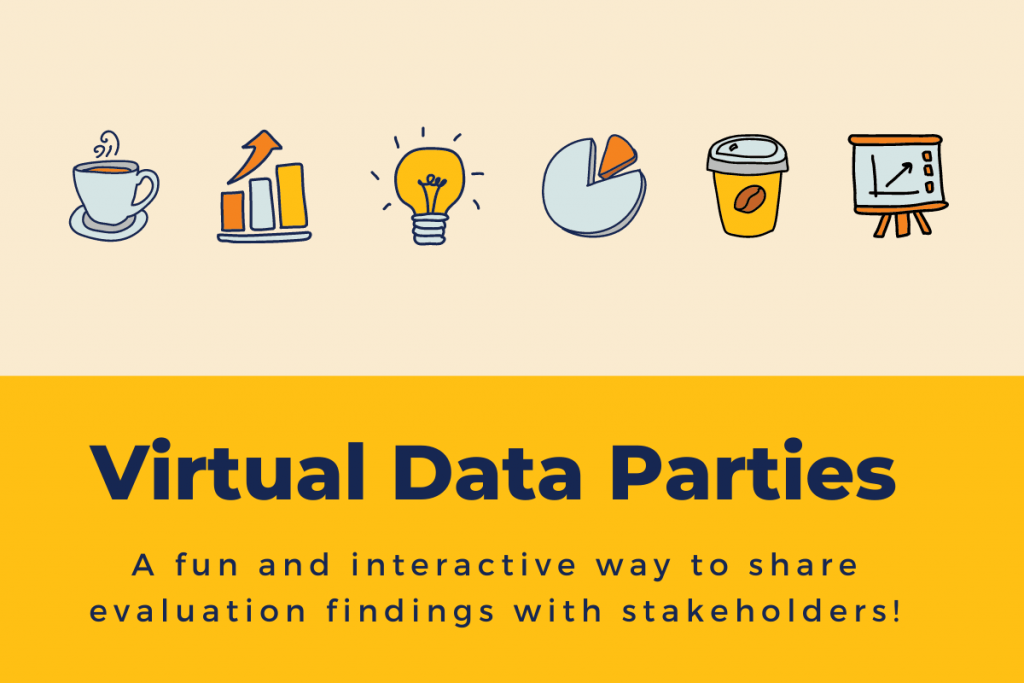
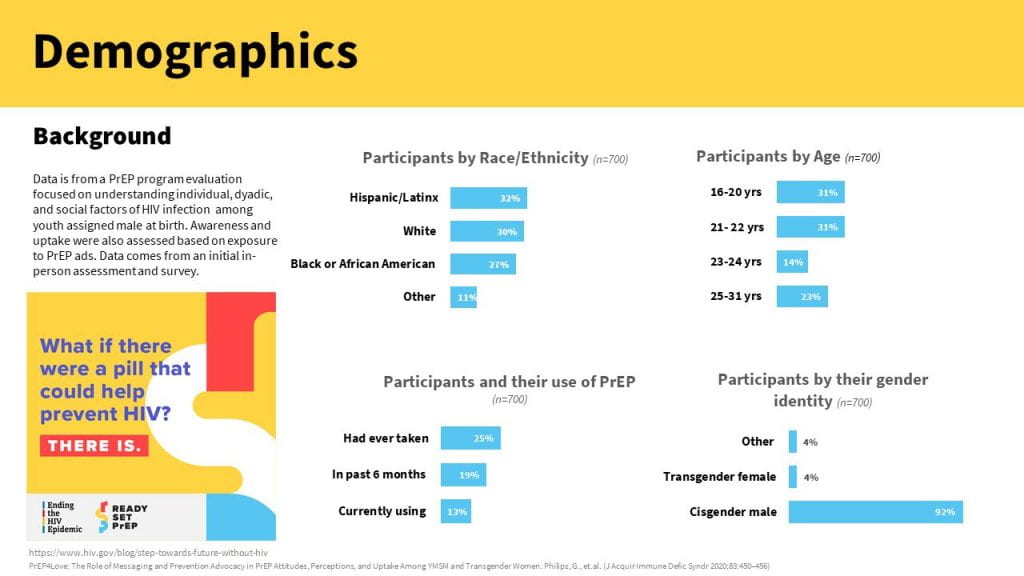
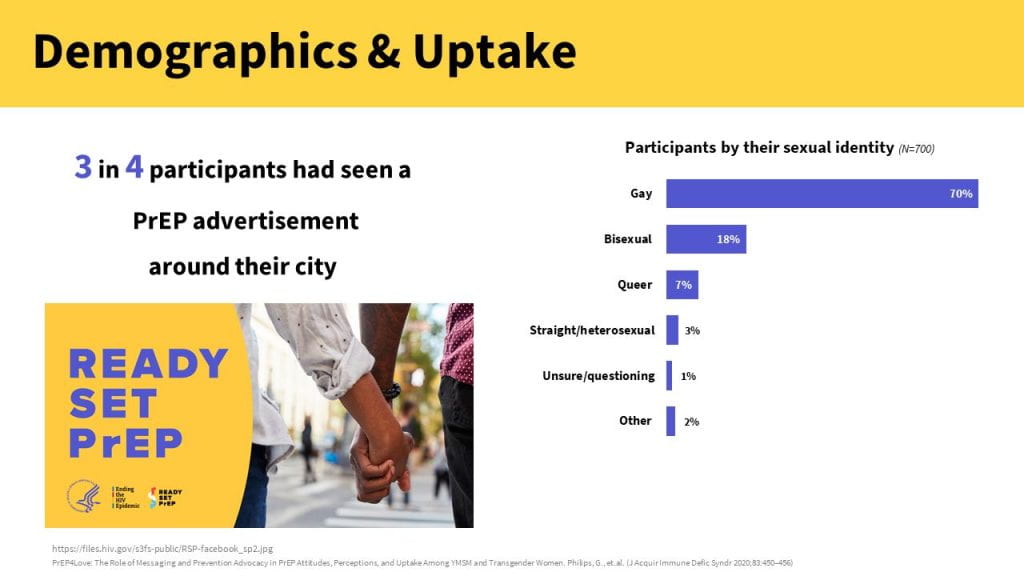
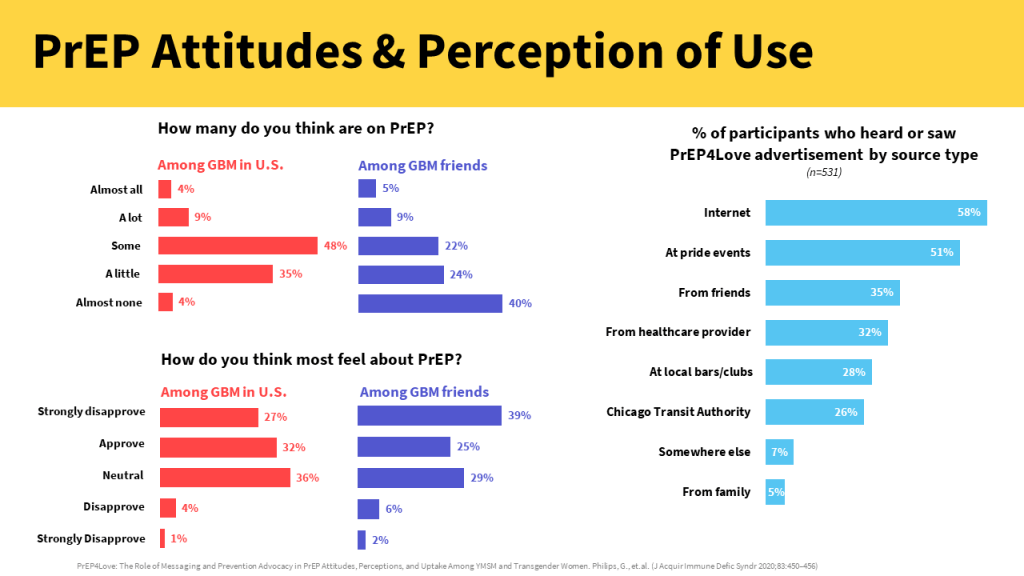
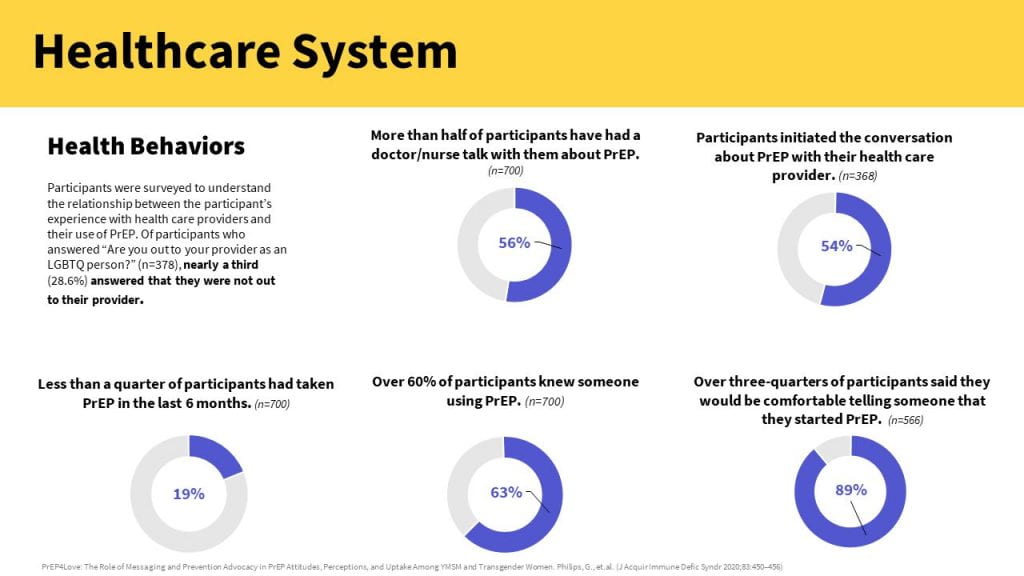
One Comment